What Is Feature Flags Management?
Feature flags, also known as feature toggles or switches, are essentially conditional code statements that can be turned ‘on’ or ‘off’ to control the visibility and functionality of certain software features.
These flags can be implemented manually in code, or managed through a feature flags management system, allowing for centralized control and monitoring of all feature flags. With effective feature flags management, organizations can significantly enhance their software development and deployment process, improving both efficiency and effectiveness.
The concept of feature flags is rooted in the practice of continuous delivery and is increasingly being adopted by software developers and organizations. It provides a safety net, allowing developers to experiment and innovate without the fear of causing major disruptions to the software’s stability and performance. Furthermore, it facilitates an agile software development process that can easily adapt to changes and evolving requirements.
This is part of a series of articles about Feature Flags
In this article:
Key Features of Feature Flags Software
Feature Toggle Management
Central to any feature flags management software is the feature toggle management function. This feature allows developers to easily switch functionalities on and off in the software. The process can be as simple as flipping a switch, making it straightforward and user-friendly.
Feature toggle management also provides the ability to manage the life cycle of a feature flag, from its creation to its retirement. This includes setting up rules and conditions for when and how a feature should be enabled or disabled. This level of control gives developers the flexibility to test and fine-tune features in a live environment.
Another aspect of feature toggle management is the ability to roll back changes smoothly. If a new feature causes problems or fails to deliver the expected results, it can be disabled immediately, minimizing the impact on the software’s performance and user experience.
Environment Segmentation
Environment segmentation allows for the creation of different environments or segments within the software, each with its own set of feature flags. This means that different users or user groups can experience different versions of the software, depending on the feature flags that are enabled or disabled in their respective environments.
Environment segmentation offers several advantages. For instance, it enables targeted testing of new features. Instead of releasing a new feature to all users at once, it can be initially released to a select group of users for testing and feedback. This can help to identify and rectify any issues before the feature is rolled out to all users.
Furthermore, environment segmentation allows for personalized user experiences. By enabling or disabling certain features for different user groups, the software can be tailored to meet the specific needs and preferences of each user group, or make it possible to enable different features for different packages or pricing tiers.
Performance Monitoring
Performance monitoring involves tracking and analyzing the performance of different features and their impact on the overall performance of the software. This can provide valuable insights into how well each feature is functioning and whether it is delivering the expected benefits.
Performance monitoring can help to identify any issues or bottlenecks that may be affecting the software’s performance. For instance, if a new feature is causing the software to slow down or crash, this can be detected through performance monitoring, allowing for swift action to be taken.
Moreover, performance monitoring can help to assess the effectiveness of new features. By tracking user engagement and feedback, developers can gauge whether a new feature is resonating with users and adding value to the software. If a feature is not performing as expected, it can be tweaked or removed to improve the software’s overall performance.
Real-Time Control
Real-time control refers to the ability to change the status of feature flags in real time, without having to restart or redeploy the software. This provides a high level of flexibility and responsiveness, enabling developers to react quickly to changes and emerging issues.
With real-time control, developers can instantly enable or disable features based on real-time data and feedback. For example, if a new feature is causing problems, it can be disabled immediately to mitigate its impact. Conversely, if a feature is proving popular with users, it can be enabled for more users to enhance their experience.
Real-time control also facilitates continuous delivery and deployment. Changes can be made and tested in a live environment, reducing the need for lengthy and disruptive deployment processes. This leads to faster and more efficient software delivery.
Automated Flag Cleanup
Automated flag cleanup is an essential feature of feature flags management software. Over time, as features are tested, refined, and eventually rolled out, there may be numerous flags that are no longer needed. These obsolete flags can clutter the system and make it more difficult to manage and monitor the active flags.
Automated flag cleanup helps to address this issue by automatically identifying and removing flags that are no longer in use. This keeps the system clean and efficient, making it easier to manage and control the active flags. It also helps to maintain the software’s performance by eliminating unnecessary clutter and complexity.
Another capability of automated flag cleanup is to archive old flags and their associated data for future reference. This allows for historical tracking and analysis of feature flags, which can provide valuable insights for future development.
Related content: The GitOps Guide
Notable Feature Flag Management Tools
1. Configu

Configu is a configuration management platform comprised of two main components:
Configu Orchestrator: As applications become more dynamic and distributed in microservices architectures, configurations are getting more fragmented. They are saved as raw text that is spread across multiple stores, databases, files, git repositories, and third-party tools (a typical company will have five to ten different stores).
The Configu Orchestrator, which is open-source software, is a powerful standalone tool designed to address this challenge by providing configuration orchestration along with Configuration-as-Code (CaC) approach. It can work on its own or with other data stores, including feature flag managers and secret managers.
Configu Cloud: Configu Cloud is the most innovative store purpose-built for configurations, including environment variables, secrets, and feature flags. It is built based on the Configu configuration-as-code (CaC) approach and can model configurations and wrap them with unique layers, providing collaboration capabilities, visibility into configuration workflows, and security and compliance standardization.
Unlike legacy tools, which treat configurations as unstructured data or key-value pairs, Configu is leading the way with a Configuration-as-Code approach. By modeling configurations, they are treated as first-class citizens in the developers’ code. This makes our solution more robust and reliable and also enables Configu to provide more capabilities, such as visualization, a testing framework, and security abilities.
2. LaunchDarkly
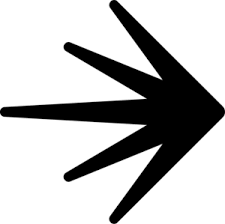
Launchdarkly is a release management tool with feature flag management capabilities. It offers secure, real-time testing in live environments. It integrates with common DevOps tools, allowing it to fit into existing development routines.
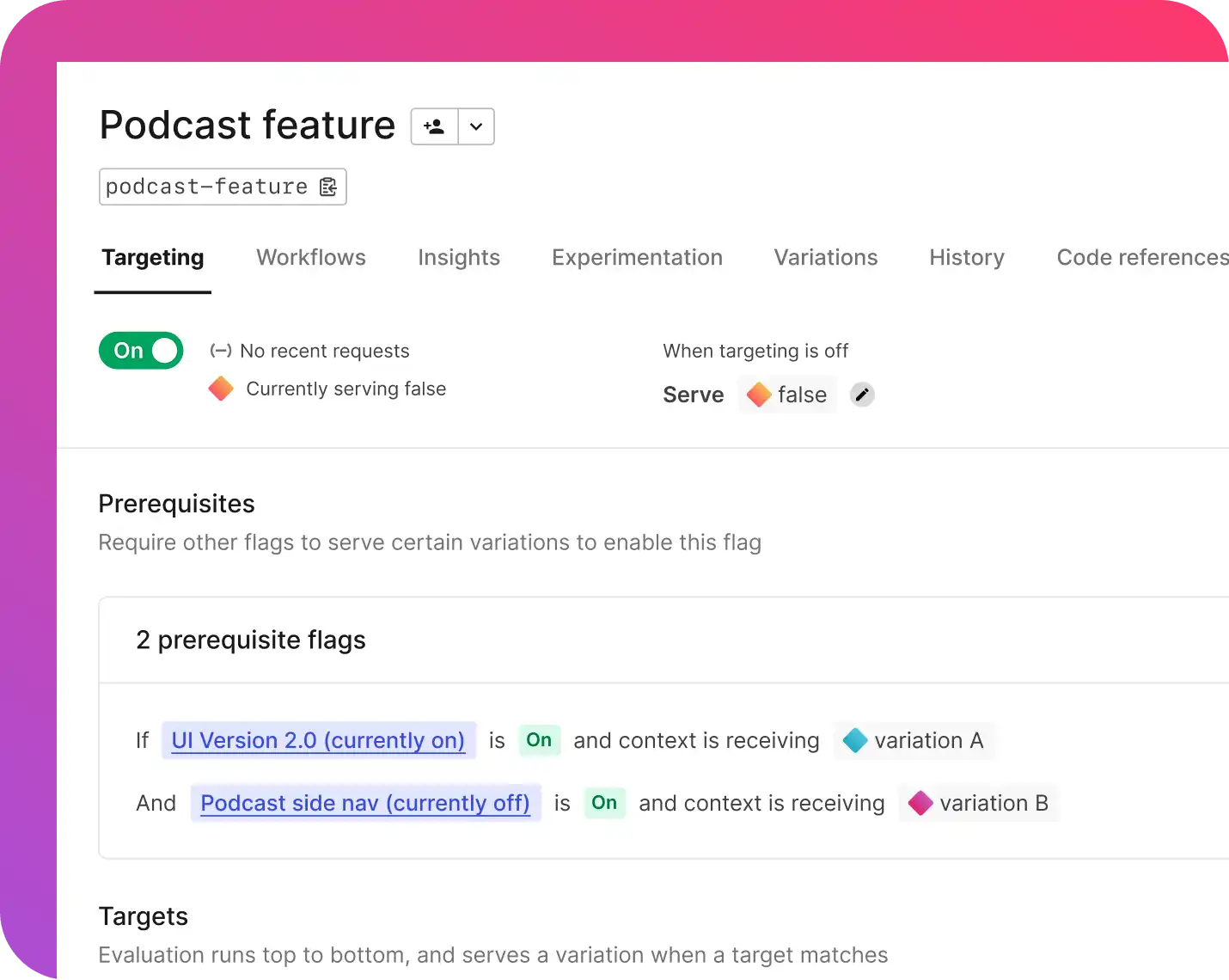
Source: LaunchDarkly
Main features include:
- User targeting: Targeting particular users with feature tests based on their characteristics.
- A/B/n testing: Conducting testing to compare different versions of a product in a live environment.
- Integrations: Integrates with common DevOps tools to enable collaboration and monitoring.
- SDKs: Provides SDKs compatible with common platforms and coding languages.
3. Taplytics
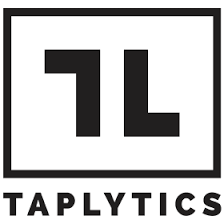
Taplytics is an A/B testing tool that bridges the gap between developers, marketers, and product managers. It provides a user-friendly interface for feature testing and implementation.
Taplytics enables businesses to target, test, and schedule the deployment of different software features using feature branches. In case of unforeseen issues, features can be easily rolled back. The solution also allows features to be initially introduced to a small user base, and then gradually extended to a larger audience.
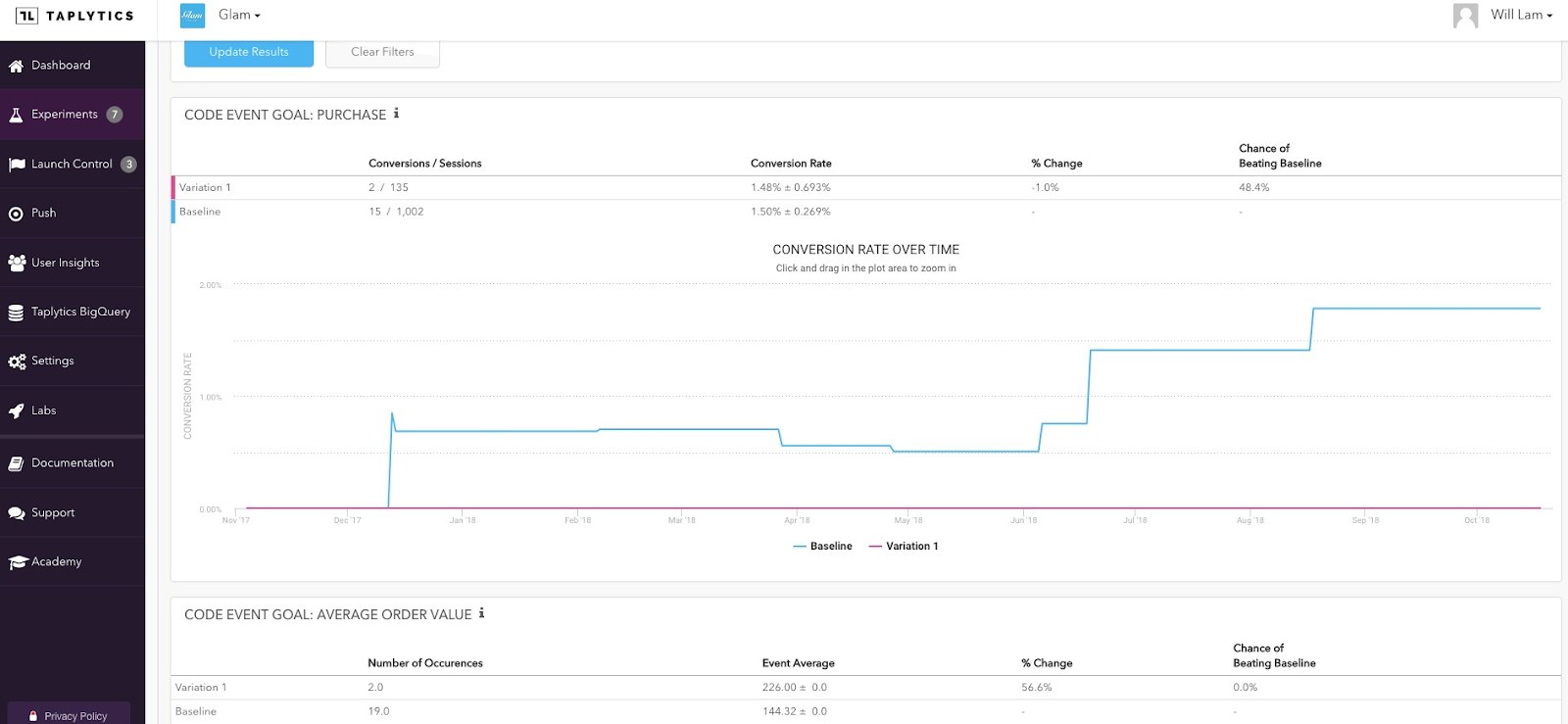
Source: Taplytics
Main features include:
- Code-free A/B testing: Enables standalone A/B testing that does not require code changes, freeing up coding and development resources.
- Staged feature rollouts: Allows for feature releases to be segmented and rolled out to various user demographics and audiences in stages.
- Flexible deployment options: Supports various SDKs, APIs, and on-premise technologies, making it possible to integrate with existing deployment systems.
4. Split.io

Split is a feature delivery platform for programmers. It enables development teams to create and manage feature flags, making it easy to evaluate business impacts during feature deployments. Split can be integrated with existing development tools and workflows. It is suitable for sensitive development projects that require a high level of security and reliability.
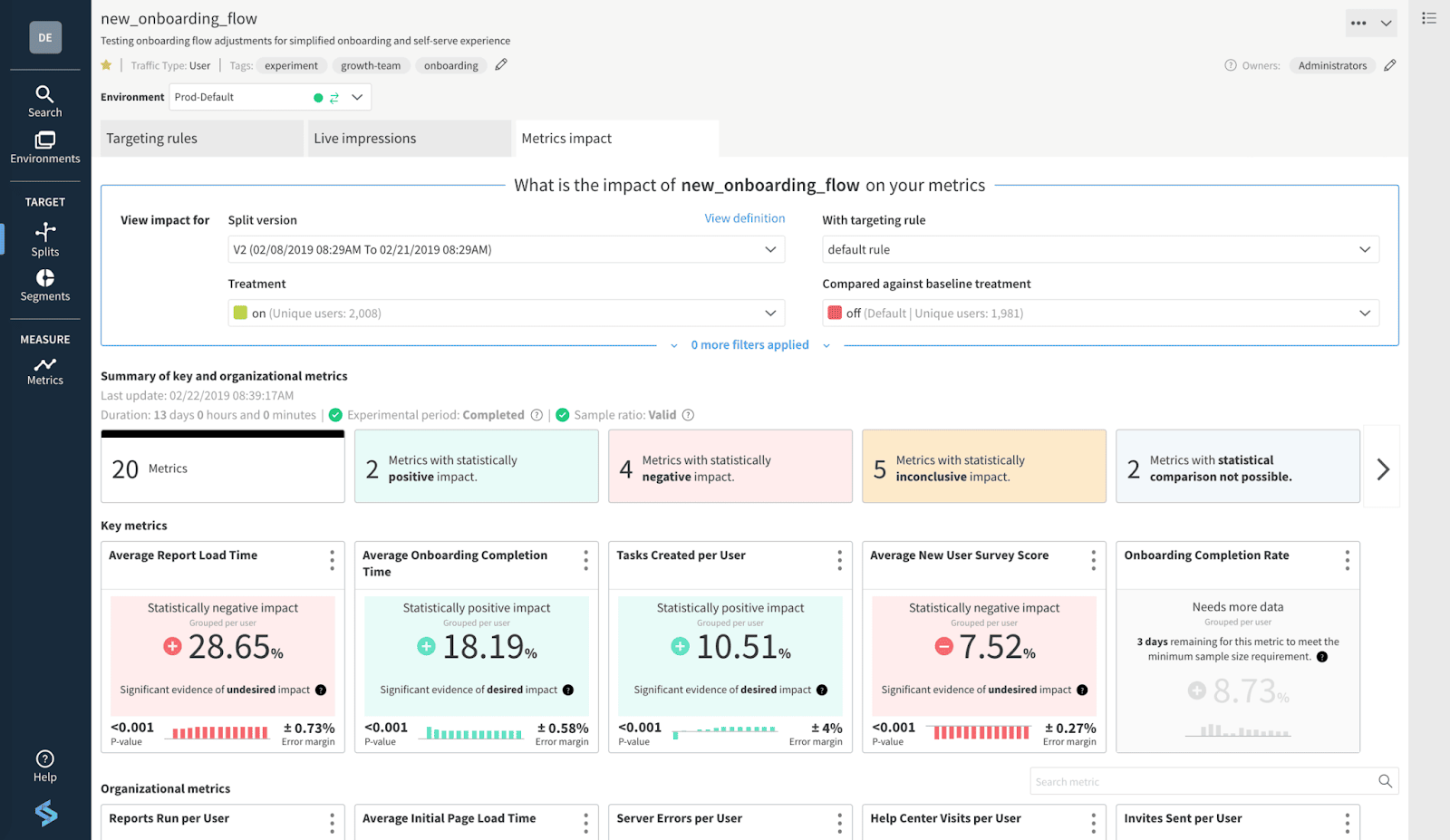
Source: Split.io
Main features include:
- Alerts: Sends instant alerts about potential issues with newly rolled out features.
- Kill switch: Features an emergency kill switch to disable a faulty feature.
- Gradual rollouts: Minimizes risk of new features with gradual rollout to specific user profiles.
- Monitoring integration: Integrates with various data sources to assess the impact of features on users.
5. Flagsmith

Flagsmith is a feature flag tool for mobile applications, designed to facilitate testing and deploying of updates to users without requiring code changes. Every flag in Flagsmith can be set up for cross-platform remote configuration, making it possible to update an app without the need to wait for approval from app stores.
Flagsmith makes it possible to create detailed user segments based on stored characteristics and roll out targeted features. However, it does not have built-in analytics, making it necessary to integrate a third-party analytics provider.
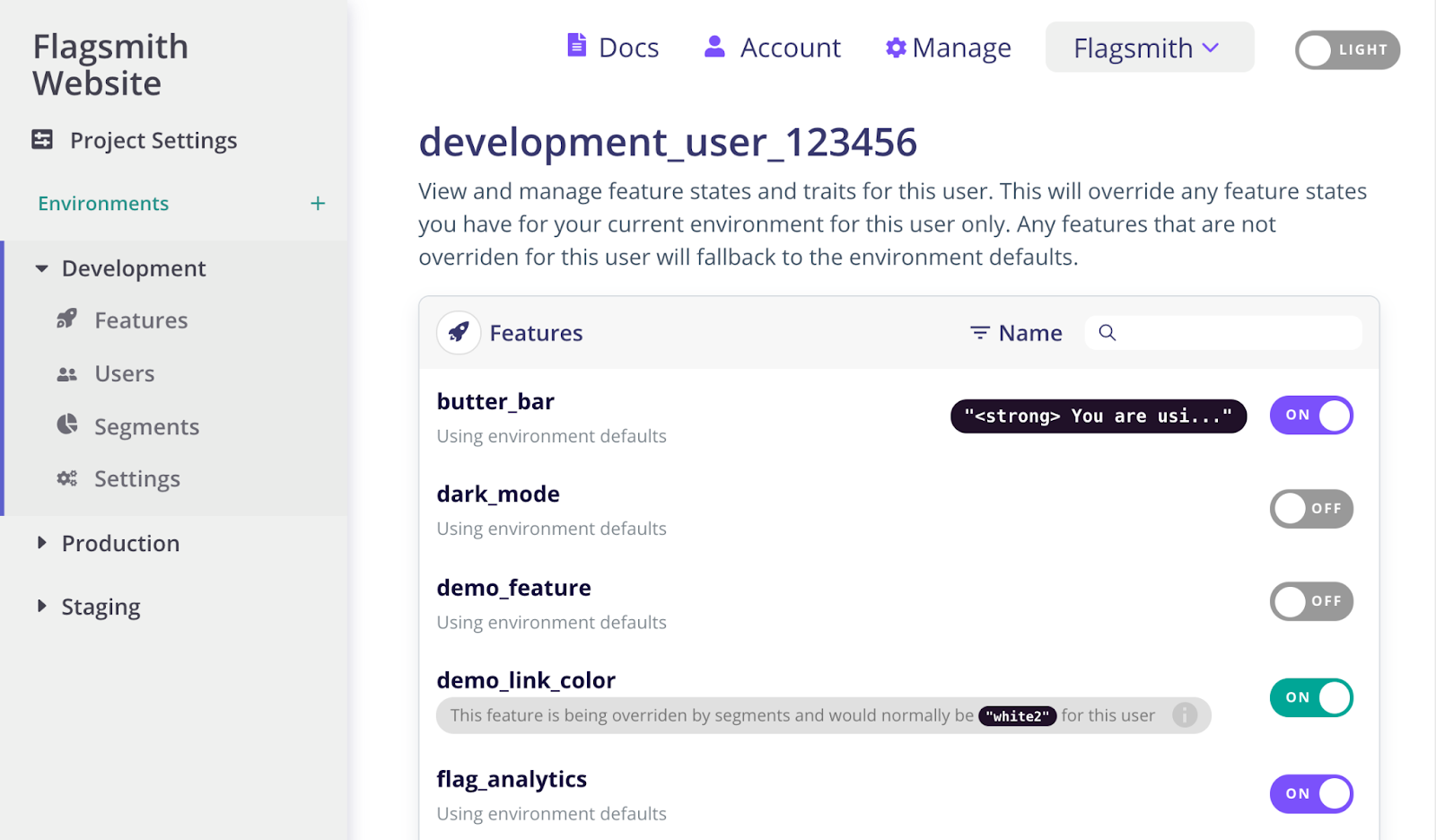
Source: Flagsmith
Main features include:
- Granular segmentation rules: Manage feature flags by development environment, for individual users, segments of users, or a percentage of total users.
- A/B and multivariate tests: Use multivariate flags for a percentage split across variations for precise A/B/n testing and experimentation.
- Testing changes without deployment: Directly configure elements of features through Flagsmith and release changes to users quickly.
- User trait storage: Store traits or characteristics associated with users for strategic updates rollout without modifying the back-end or requiring data transfer.
Tips From the Expert
In my experience, here are tips that can help you better manage feature flags using dedicated tools:
-
Prioritize security by managing access to flag controls Implement role-based access control (RBAC) in your feature flag management tool to restrict flag toggling capabilities. Ensure only authorized users can modify or roll out features, minimizing the risk of unauthorized changes in production.
-
Tag and categorize flags for better visibility Use tagging and categorization features to classify flags by team, environment, or purpose (e.g., A/B testing, hotfixes). This will make it easier to locate specific flags in large projects and prevent clutter, especially in complex environments with numerous flags.
-
Integrate flags with monitoring and alerting tools Set up alerts and integrate your feature flag management tool with monitoring platforms like Datadog or New Relic. This will help you identify and address issues caused by new feature releases in real time, reducing potential negative impacts on users.
-
Establish flag lifecycles with automatic cleanup Configure automated flag cleanup workflows for stale or obsolete flags. Set expiration dates or use tracking tools to identify flags that have been inactive, ensuring your system remains clean and manageable over time.
-
Run experiments using multivariate testing Maximize the potential of feature flag tools by conducting A/B/n tests with multivariate flags. This allows you to test different variations of a feature in parallel, providing insights into user preferences and feature performance.
Conclusion
In conclusion, feature flags management is a critical component in modern software development, offering a flexible and efficient way to manage, test, and deploy features.
Feature flag management tools provide capabilities such as user segmentation, A/B/n testing, real-time control, and automated flag cleanup. By leveraging these features, developers can significantly enhance their software’s functionality and user experience. Whether it’s through staged rollouts, real-time alterations, or detailed performance tracking, feature flags management tools empower teams to innovate with confidence while maintaining stability and resilience of their software products.



