What Is LaunchDarkly?
LaunchDarkly is a feature management platform that enables developers to manage feature flags. It allows teams to release features to users in a controlled manner, reducing risk and improving application performance. The platform integrates into existing workflows, providing tools for continuous delivery and experimentation.
Through feature flags, LaunchDarkly helps teams test new features on production environments without user disruption. It supports immediate rollbacks if issues are detected, ensuring minimal downtime. The platform offers a graphical user interface and SDKs, making it useful both for developers and non-technical roles.
In this article:
8 Key Features of LaunchDarkly
LaunchDarkly offers a set of features to enhance the software delivery process. Below are some of the key features of the platform:
- Feature management: LaunchDarkly combines feature flags, context-aware targeting, and experimentation, allowing for precise control over feature releases. This integration ensures that new features can be tested and rolled out confidently.
- Feature releases: The platform enables consistent and safeguarded releases by automating the feature management process. This ensures that features are released in a controlled manner, reducing the risk of introducing issues into the production environment.
- Automated remediation: LaunchDarkly includes capabilities for automatically identifying and fixing software performance problems before they affect customers. Real-time monitoring and immediate rollback features help maintain application stability and performance.
- Personalized experiences: The platform allows for the delivery of customized feature experiences to different user segments. Using the segment builder and integrations with customer data platforms, features can be tailored to specific audience segments based on real-time data.
- Embedded experimentation: Experimentation is embedded into every release, enabling teams to measure the impact of features and optimize them based on user feedback. This helps in delivering more effective and user-centric features.
- Developer-enabled workflows: LaunchDarkly simplifies flag management, enhancing developer productivity. The platform supports large-scale management of feature flags, making it easier for developers to integrate feature flagging into their workflows.
- Governance: The platform offers governance features, including automation, scheduling of releases, and setting up permissions and guardrails. This ensures that releases align with organizational best practices and standards.
- Flag delivery architecture: LaunchDarkly ensures global consistency, reliability, and availability of feature flags through its flag delivery architecture. This architecture supports delivery and management of features across different environments and geographies.
Related content: Configuration-as-Code
LaunchDarkly Pricing Overview
LaunchDarkly offers three pricing tiers: Developer, Foundation, and Enterprise.
Developer Tier
The Developer Tier includes the following features:
- 1 project: Single application or service.
- 3 environments: Development, staging, and production.
- 5 service connections/month: Limited integrations with other services.
- 1k contexts/month: Supports 1,000 unique user contexts.
- 10k experimentation keys/month: Run experiments with up to 10,000 feature flags.
Cost: Free
Foundation Tier
The Foundation Tier includes all Developer Tier features and in addition:
- Unlimited projects: Manage multiple applications.
- Unlimited environments: Create necessary environments.
- Unlimited seats: Add as many team members as needed.
- single sign-on (SSO): Integrates with existing identity providers.
- Scale experimentation: Purchase additional keys as needed. The cost is $12/month for 1 service connection or 1,000 contexts and $33/month for 10,000 experimentation keys.
Cost: $12 / month
Enterprise Tier
The Enterprise Tier includes all the features in the Foundation Tier and in addition:
- User targeting: Granular control for personalized user experiences.
- Release automation & monitoring: Automates release process and provides feature performance analytics.
- Workflows, scheduling, and approvals: Structured release processes with built-in workflows.
- SAML/SCIM integration: Enterprise-grade identity and access management.
- Custom roles and teams: Tailored role-based access control.
Cost: Available upon request.
Tips From the Expert
In my experience, here are tips that can help you better leverage LaunchDarkly for feature management:
- Use dynamic flagging for real-time feature tuning: Implement dynamic flagging where flags can be adjusted based on real-time metrics. This allows for on-the-fly optimizations without needing to redeploy code.
- Integrate with observability tools for proactive monitoring: Connect LaunchDarkly with your observability stack (like Datadog, Grafana) to monitor the performance of flagged features in real-time. This integration can help catch issues before they affect users.
- Automate rollback conditions based on custom metrics: Beyond standard performance metrics, set up custom health indicators (e.g., specific user actions or error rates) that automatically trigger a rollback if they deviate from the norm.
- Leverage multi-environment flags for phased rollouts: Use different flags for various environments (e.g., beta, canary, production) to control phased rollouts. This allows you to test features with specific user groups before a full release.
- Implement flag-driven CI/CD pipelines: Structure your continuous integration/continuous deployment (CI/CD) processes around feature flags. This enables rapid, low-risk deployments, as new code can be hidden behind flags until fully ready.
LaunchDarkly Limitations
When evaluating LaunchDarkly, you should be aware of the following limitations, reported by users on the G2 platform:
- Single project limit: You can only create and manage one project, making this tier suitable for small-scale applications or services. If you have multiple projects, you’ll need to upgrade to a higher tier.
- Three environment cap: You are restricted to three environments, typically used for development, staging, and production. This may be limiting if your development workflow requires more environments.
- Five service connections per month: You can integrate with up to five external services each month. This limitation ensures essential connectivity but may restrict more complex integrations.
- 1,000 contexts per month: Non-enterprise plans support up to 1,000 unique user contexts monthly. If you need to manage a larger user base or conduct extensive user testing, this limit could be restrictive.
- 10,000 experimentation keys per month: You can run experiments with up to 10,000 unique feature flags each month. For larger or more complex experimentation needs, you may need additional keys available in higher tiers.
Notable LaunchDarkly Alternatives
Configu
Configu is an end-to-end ConfigOps infrastructure that empowers engineering teams to seamlessly manage and collaborate on software configuration data—such as environment variables, secrets, and feature flags—across any system or environment.
Features:
- A Powerful Config Validation System: Before write or read, Configu validates that the configuration input complies with the defined schema (the cfgu file), including type, pattern (regex), required, and depend.
- Prevents Missing Configurations: If a config is defined as “required” Configu won’t let the service compile, build or run. If a configuration is missing during a CI/CD build, Configu will prevent it from deploying.
- Configuration Test Framework: As a single source of truth, Configu lets you enforce security, eliminating the need to keep passwords in text files.
- Prevents Config Duplications: Configu prevents config duplications in two ways:
- Values propagate consistently to sub-sets
- Keys are defined once and applied everywhere
- Orchestrate Configs Across All Systems: Configu works with everything you use to manage configurations: secrets and feature flag managers, databases, PaaS & clouds, IaC, CI/CD and more.
- Configuration-as-Code: With our CaC format (.cfgu), the configuration declaration is written and stored alongside the application’s source code in a Git-like version control system.
- Version History and Recovery: Configurations can be versioned alongside the code, allowing you to always match between them, roll back to previous versions, and have a historical record of all modifications.
- Auto-Completion & Linting: When working on a CFGU file in VSCode, the Configu plugin auto-completes with configs you have anywhere in your code and can use. It enables linting, preventing broken cfgus, and validating the schema structure.
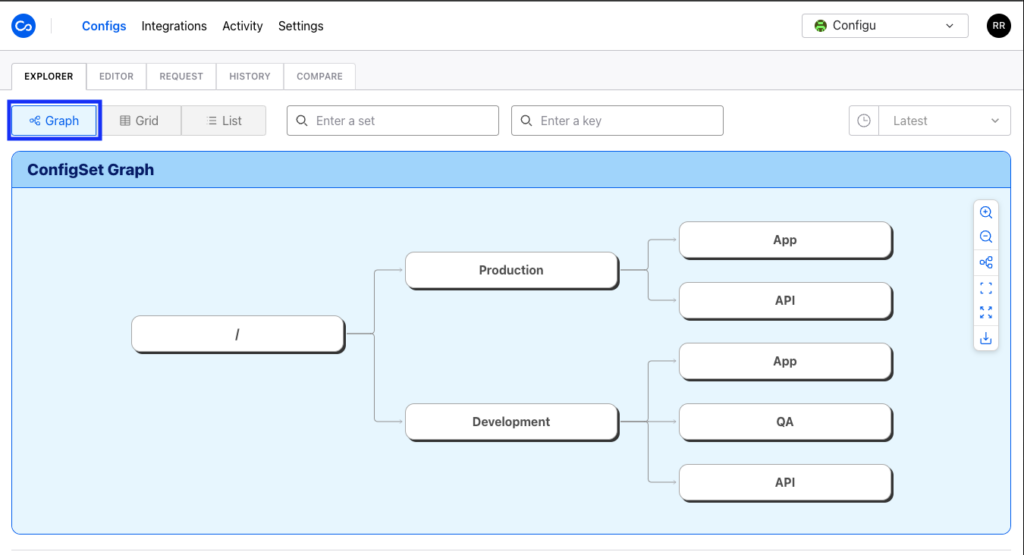
Optimizely
Optimizely is a feature experimentation and management platform to help improve digital experiences through data-driven decisions. It allows teams to use feature flags for controlled rollouts, conduct A/B testing, and personalize user experiences based on real-time data. It decouples code deployments from feature releases to enable faster experimentation.
Features:
- Feature flagging & targeted rollouts: Allows for controlled feature rollouts using feature flags, helping target audiences with granularity.
- Experimentation & personalization: Integrates feature experimentation into the release process, supporting A/B tests and multivariate testing.
- Real-time data and insights: Provides reports on experiment outcomes, helping teams optimize based on data. The platform’s reporting tools make it easier to track the impact of features and experiments on key business metrics.
- Collaborative workflows: Teams can collaborate using built-in tools to plan and launch experiments, manage approvals, and track progress. Optimizely also supports integration with collaboration platforms like Slack for real-time updates.
- Zero-latency SDKs: Offers server-side and client-side SDKs to enable fast experimentation across web, mobile, and server applications.
Source: Optimizely
DevCycle
DevCycle is a feature flag management platform built on the OpenFeature standard. It helps development teams deploy updates in real-time, enabling or disabling features instantly without user interruptions.
Features:
- Real-time updates: Instantly enable or disable features without disrupting the user experience.
- Percentage-based rollouts: Gradually release new features to a segment of your audience to minimize risk, with the option to schedule and set gradual rollouts.
- A/B testing & experimentation: Conduct experiments and measure new feature performance to understand their impact on user behavior.
- Flag state visibility: Manage all feature flags under a single feature, simplifying flag management across different environments.
Source: DevCycle
Unleash
Unleash is a popular open-source feature flag platform, designed to enhance developer productivity while ensuring secure, compliant feature management. It equips developers with productivity tools, while providing enterprises with data governance, security, and compliance controls.
Features:
- Decoupling code deployments from feature releases: Separate code deployments from feature releases to reduce merge conflicts, shorten testing cycles, and gain insights into user interactions with new features.
- Auditing and productivity: Allow enterprises to audit who releases what, when, and to whom without compromising developer productivity.
- Real-time feedback and instant rollbacks: Offer real-time feedback on new feature performance and enable instant rollbacks if issues arise, ensuring smooth and controlled feature releases.
- Flexible architecture: Operate within a customer’s data center or cloud, providing tools that cater to both development and security/compliance teams.
- Feature rollout strategies: Easily configure which feature flags are enabled for which users, with built-in strategies like progress rollout and custom constraints based on attributes such as geography, customer type, or telemetry data.
Source: Unleash
Conclusion
Feature management platforms play a crucial role in modern software development by allowing teams to deploy new features with confidence and precision. These tools help organizations manage risks, optimize user experiences, and ensure that new functionalities are delivered smoothly. By enabling controlled rollouts, real-time experimentation, and rapid remediation, feature management platforms support continuous delivery and help teams innovate faster.



