What Is LaunchDarkly?
LaunchDarkly is a feature management platform that enables developers to manage new features and updates to their applications. It allows teams to manage feature flags, which are conditional statements in code that control availability for software features.
By using LaunchDarkly, developers can decouple feature rollout from code deployments, enabling more granular control and reducing the risk of introducing bugs into production systems. This platform supports multiple environments, such as development, testing, and production, making it easier to ensure feature consistency.
LaunchDarkly also provides detailed analytics on how features are being used, helping teams make data-driven decisions. It supports A/B testing, allowing developers to experiment with different feature versions and measure their impact on user behavior. Additionally, LaunchDarkly integrates with popular development tools and CI/CD pipelines.
In this article:
Limitations of LaunchDarkly
LaunchDarkly has several limitations that are leading some organizations to seek alternatives. These limitations were reported by users on the G2 platform:
- Not fully turn-key: The platform only allows the delivery of hard-coded string values based on a true-false flag set in the interface. This simplicity falls short of the initial concept of a turn-key options management system.
- Integration complexity: Integrating LaunchDarkly into a codebase can be less smooth than expected, with users reporting frequent outages that disrupt workflow.
- User experience issues: The user interface has been described as confusing. Some users struggle to perform basic tasks such as cloning a flag. There is also a lack of attention to certain SDKs, such as the Flutter SDK, which can be problematic for developers using that platform.
- Cost: LaunchDarkly can be expensive for basic use cases, which may deter medium-sized organizations from adopting the tool.
- Limited applications: As a software as a service (SaaS) solution, it is not suitable for on-premises deployments, limiting its applicability in certain scenarios. Additionally, storing essential secret key information on the client side can pose security risks.
- Steep learning curve: The setup process for LaunchDarkly is time-consuming, and the learning curve can be steep for new users. Day-to-day operations require multiple clicks and screens, while more complex tasks can be executed with a single click, highlighting inconsistency in the UI design.
Related content: Configuration-as-Code
Notable LaunchDarkly Alternatives and Competitors
1. Configu
Configu is an end-to-end ConfigOps infrastructure that empowers engineering teams to seamlessly manage and collaborate on software configuration data—such as environment variables, secrets, and feature flags—across any system or environment.
Features:
- A Powerful Config Validation System: Before write or read, Configu validates that the configuration input complies with the defined schema (the cfgu file), including type, pattern (regex), required, and depend.
- Prevents Missing Configurations: If a config is defined as “required” Configu won’t let the service compile, build or run. If a configuration is missing during a CI/CD build, Configu will prevent it from deploying.
- Configuration Test Framework: As a single source of truth, Configu lets you enforce security, eliminating the need to keep passwords in text files.
- Prevents Config Duplications: Configu prevents config duplications in two ways:
- Values propagate consistently to sub-sets
- Keys are defined once and applied everywhere
- Orchestrate Configs Across All Systems: Configu works with everything you use to manage configurations: secrets and feature flag managers, databases, PaaS & clouds, IaC, CI/CD and more.
- Configuration-as-Code: With Configu’s CaC format (.cfgu), the configuration declaration is written and stored alongside the application’s source code in a Git-like version control system.
- Version History and Recovery: Configurations can be versioned alongside the code, allowing developers to always match between them, roll back to previous versions, and have a historical record of all modifications.
- Auto-Completion & Linting: When working on a CFGU file in VSCode, the Configu plugin auto-completes with configs you have anywhere in your code and can use. It enables linting, preventing broken cfgus, and validating the schema structure.
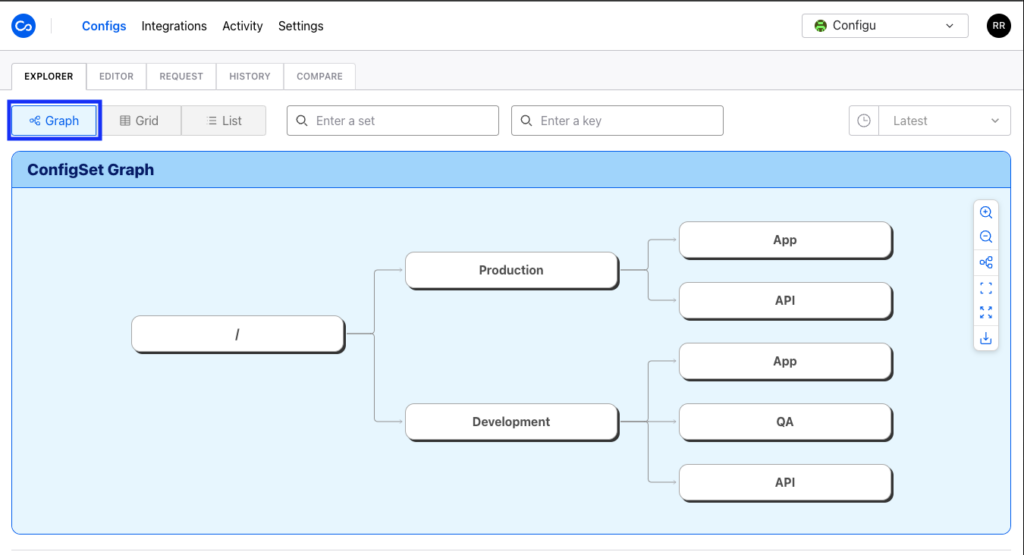
2. DevCycle
DevCycle is a feature flag management platform built on the OpenFeature standard and supported by industry experts. It helps development teams deploy updates in real time, allowing features to be enabled or disabled without requiring users to refresh a page or restart an application.
Key features:
- Instant updates: Can enable or disable features without user interruption.
- Percentage-based rollouts: Gradually roll out new features to a segment of the audience to minimize risk, with the ability to schedule and set gradual percentage-based rollouts.
- A/B testing & experimentation: Lets users run experiments and measure the performance of new features to understand their impact on user behavior.
- Flag state visibility: Groups all feature flags together under a single feature, making it easy to manage flags and their states across different environments.
- Roles and permissions: Control who can create, edit, or toggle feature flags in each environment, ensuring secure and organized management.
Source: DevCycle
3. Unleash
Unleash is an open-source feature flag platform to boost developer productivity while ensuring secure, compliant feature management. It empowers developers with tools to be efficient and enjoy their work, while providing enterprises with market-leading data governance, security, and compliance controls.
Key features:
- Decoupling code deployments from feature releases: Unleash allows developers to separate code deployments from feature releases, reducing merge conflicts, shortening testing cycles, and gaining insights into user interactions with new features.
- Auditing and productivity: Enterprises can audit who releases what, when, and to whom without hindering developer productivity.
- Real-time feedback and instant rollbacks: Provides real-time feedback on new feature performance and allows instant rollbacks if issues arise, ensuring a smooth and controlled feature release process.
- Flexible architecture: Unleash can run within a customer’s data center or cloud, offering tools that cater to both development and security/compliance teams.
- Feature rollout strategies: Easily configure which feature flags are enabled for which users, with built-in strategies like progress rollout and custom constraints based on attributes such as geography, customer type, or telemetry data.
Source: Unleash
4. Statsig
Statsig is a platform that helps thousands of companies, from startups to Fortune 500s, build products by providing tools to ship, test, and analyze new features. With a suite of five integrated products, Statsig simplifies feature management and product optimization.
Key features:
- Experiments: Automates experiment analysis with a stats engine. This allows teams to save time, learn faster, and avoid mistakes by making data-driven decisions about new features.
- Feature flags: Helps manage feature rollouts, enabling or disabling features instantly based on user segments and predefined criteria. This helps in minimizing risk while deploying new updates.
- Product analytics: Offers insights into how users interact with a product. Statsig’s analytics tools help identify patterns and trends, helping enhance user experience.
- Session replays: Can record and playback user sessions to understand user behavior better. This feature allows for detailed analysis of user interactions, helping to identify pain points and areas for improvement.
- Web analytics: Monitors and analyzes web traffic to gauge the effectiveness of features and overall website performance.
Source: Statsig
5. Optimizely
Optimizely is a platform for feature experimentation and feature management. It allows organizations to test new features across their product stack with controlled and data-driven releases. Optimizely supports A/B testing and multivariate experiments, enabling teams to make data-backed decisions.
Key features:
- Feature flags: Enables gradual rollouts and targeted releases without redeploying code.
- Advanced audience targeting: Can tailor experiments to user segments using real-time data and third-party integrations.
- Experimentation tools: Runs experiments with built-in statistical rigor, analyzes results in real time, and supports optimizing tests.
- Cross-team collaboration: Supports collaboration between product, marketing, and engineering teams with integrated workflows and planning tools.
- Zero latency SDKs: Ensure performance impact is minimal during experimentation and feature management.
Source: Optimizely
6. Split
Split is a feature management and experimentation platform to help development teams release software updates frequently and confidently. By connecting feature flags to contextual data, Split enables teams to detect and resolve issues swiftly, fostering a culture of data-driven innovation.
Key features:
- Feature delivery & control: Provides feature flagging, allowing teams to decouple deployment from release. This helps protect code integrity and accelerates feature delivery while minimizing risk. Teams can set rules for standardized, safe releases and maintain control over the process.
- Feature measurement & learning: Offers feature observability, enabling teams to make informed release decisions based on real data rather than intuition. By monitoring and testing every change, teams can ensure that releases are data-driven.
- Enterprise readiness: Partners with global enterprise organizations to address complex business challenges and meet evolving security and privacy requirements.
- Architecture & security: Split’s SDK architecture processes data locally, allowing for safe targeting of user attributes without sending private information to the cloud.
- Instant Feature Impact Detection (IFID): The attribution engine provides instant visibility into the impact of each feature rollout. IFID detects issues during progressive delivery that traditional monitoring tools may miss, enabling immediate resolution to maintain optimal app performance and user experience.
Source: Split
7. Flagsmith
Flagsmith is a feature flag management tool to help development teams ship faster and control releases with precision. It offers granular control over feature rollouts, secure hosting options, and segmentation capabilities.
Key features:
- Feature flags: Supports developing, implementing, and managing feature flags across web, mobile, and server-side applications. It allows teams to wrap sections of code with flags and manage those features.
- Granular segmentation rules: Manages feature flags by development environment, individual users, segments of users, or percentages. This enables practices like canary deployments and targeted rollouts, ensuring control over feature availability.
- A/B and multivariate testing: Supports multivariate flags to perform A/B/n testing and experimentation. Flagsmith integrates with existing analytics platforms, allowing for detailed analysis and optimization based on test results.
- Remote config: Combines feature toggles with remote config to customize feature values and deploy functional and visual changes without changing code. This enhances flexibility and allows for real-time application management.
- User traits and segments: Stores user traits and enables the creation of segments based on these traits to roll out features strategically. This allows for testing with specific user groups, such as early adopters or power users, before a full rollout.
Source: Flagsmith
8. ConfigCat
ConfigCat is a developer-centric feature flag service that offers unlimited team size support, customer service, and an affordable pricing model. It aims to help various types of teams manage feature flags more efficiently.
Key features:
- Feature flags: Features can be turned on or off using its intuitive dashboard, even after the code is deployed.
- User targeting: Helps target user segments based on attributes such as region, email, subscription status, or any other custom user attribute. ConfigCat supports percentage rollouts, A/B testing, and variations to ensure control over feature availability.
- Hosted service: As a hosted service for feature flag and configuration management, ConfigCat decouples feature releases from code deployments, enabling more controlled and risk-free updates.
- Easy integration: Provides open-source SDKs that support easy integration with mobile, desktop applications, websites, and backend systems.
- Unlimited team size: Supports unlimited team sizes, making it a scalable solution for growing organizations.
Tips From the Expert
In my experience, here are tips that can help you choose a suitable alternative to Launchdarkly:
- Evaluate feature flag granularity: Look for platforms offering advanced targeting rules and segmentations, such as geolocation or user behavior-based conditions, beyond simple on/off toggles.
- Prioritize security features: Opt for solutions that offer robust security measures, such as data encryption and compliance with industry standards (e.g., GDPR, HIPAA), especially if dealing with sensitive data.
- Examine pricing structure: Understand the pricing model, including potential hidden costs for additional features or user seats, to avoid budget overruns.
- Review community and support resources: Consider the strength of the community and the quality of support, including documentation, customer service, and response times, as these can be critical during troubleshooting.
- Test the platform’s rollback capabilities: Ensure the platform offers robust rollback mechanisms for features, enabling quick reversion in case of unforeseen issues during deployment.
Source: ConfigCat
Conclusion
Selecting the right feature management tool depends on various factors, including the complexity of the project, the team’s needs, and budget constraints. Key considerations should include the ease of integration, security features, support for A/B testing, and the ability to manage configurations dynamically. By evaluating these aspects, teams can find a tool that best fits their requirements and enhances their development workflow.



