What Is Configuration Management?
Configuration management is a process in IT and software development that involves maintaining consistency in a product’s performance, functionality, and physical attributes throughout its lifecycle. It requires systematically handling changes to ensure that a system maintains its integrity over time.
This process includes identifying, managing, and controlling changes in software, hardware, documentation, and other system components. In the context of DevOps, configuration management is important for automating the repetitive tasks associated with software deployment and infrastructure management.
By using tools like Configu, Ansible, or Chef, teams can automate configuration tasks, ensuring environments are set up in a consistent manner. This automation reduces human error, accelerates deployment times, and ensures that each environment is identical to the next, supporting smoother operations.
In this article:
Benefits of Using Configuration Management in DevOps
Implementing configuration management in DevOps processes offers several advantages.
Consistency and Standardization
By enforcing a single source of truth for system configurations, it ensures that all environments—from development to production—are uniform. This uniformity minimizes the risk of discrepancies that can arise when environments are manually configured, leading to fewer unexpected issues during deployment.
Standardization also simplifies troubleshooting because issues can be reproduced across identical environments. When every environment adheres to the same configuration rules, diagnosing and fixing problems becomes simpler.
Reduced Configuration Drift
Configuration drift occurs when systems that were initially identical start to diverge in configuration over time. This drift can lead to unpredictable system behavior and complicate troubleshooting efforts.
Configuration management tools mitigate this drift by continuously enforcing the desired state of the infrastructure. Any deviations are automatically corrected, maintaining consistency across all systems. These tools also enable automated compliance checks, ensuring all systems adhere to security and operational policies.
Improved Deployment Speed and Efficiency
Configuration management tools simplify and accelerate the deployment process by automating the setup and management of environments. This automation allows teams to deploy applications in a repeatable and reliable manner, reducing the time and effort required for manual configurations.
These tools also enable rapid scaling of applications and infrastructure, as new environments can be spun up with consistent configurations in minutes. Teams can respond quickly to business needs and deploy updates faster.
Improved Collaboration
Configuration management fosters collaboration among development, operations, and QA teams. By defining and managing configurations as code, all team members have visibility into the system setup. This transparency ensures that everyone is on the same page, enabling better communication during development and deployment phases.
Configuration as code also allows for version control of system configurations, similar to source code, enabling teams to track changes, roll back to previous states, and conduct code reviews. This reduces the likelihood of introducing errors and supports a culture of shared responsibility.
Key Components of Configuration Management in DevOps
A DevOps configuration management stack typically include the following components.
Artifact Repository
An artifact repository is a component of configuration management, serving as a centralized location for storing build artifacts, libraries, and dependencies. Tools like JFrog Artifactory or Nexus manage binary files, allowing teams to control and distribute them efficiently. This ensures that all team members access the same versions of dependencies.
Using an artifact repository improves release management by ensuring that released binaries are immutable and traceable. This traceability simplifies auditing and compliance, as the exact version of each component used in production can be tracked.
Source Code Repository
A source code repository stores and manages codebases and their history. Tools like Git, GitHub, or Bitbucket provide version control, enabling teams to track changes, collaborate on code, and manage different code versions. This practice is crucial for coordinating work in a distributed team environment and maintaining code integrity.
The repository also supports branching and merging strategies, allowing teams to work on multiple features or fixes simultaneously without interfering with each other’s work. This enables continuous integration and continuous deployment (CI/CD) practices, as the source code repository integrates with CI/CD pipelines to automate building, testing, and deploying code.
Configuration Management Database
A configuration management database (CMDB) is essential for tracking the state of infrastructure components and their relationships. This database stores information about hardware, software, networks, and other IT assets, providing a view of the IT landscape. Automated tools keep this database updated, ensuring that all configuration changes are recorded accurately.
The CMDB plays a role in impact analysis and change management. When a change is proposed, the CMDB helps identify which components will be affected, allowing for more informed decision-making and risk assessment. It also aids in incident management by providing detailed information about the system’s configuration.
Tips From the Expert
In my experience, here are tips that can help you better implement configuration management tools in DevOps:
- Custom modules and plugins: Develop custom modules or plugins tailored to your specific infrastructure needs. This allows you to extend the capabilities of standard configuration management tools and address unique requirements effectively.
- Dynamic inventory management: Use dynamic inventory scripts to manage and update the list of servers and services in real-time. This is particularly useful in cloud environments where instances can change frequently.
- Blue-green deployments: Implement blue-green deployment strategies to minimize downtime and risk during deployments. This involves running two identical production environments, switching traffic between them during updates.
- Environment-specific configurations: Maintain environment-specific configurations (e.g., development, staging, production) separately and ensure that changes in one environment do not inadvertently affect others.
- Cross-platform compatibility testing: Regularly test configurations across different platforms (e.g., Windows, Linux) to ensure compatibility and prevent issues arising from platform-specific quirks or limitations.
Notable DevOps Configuration Management Tools
1. Configu
Configu is an end-to-end ConfigOps infrastructure that empowers engineering teams to seamlessly manage and collaborate on software configuration data—such as environment variables, secrets, and feature flags—across any system or environment.
Key features of Configu:
- A Powerful Config Validation System: Before write or read, Configu validates that the configuration input complies with the defined schema (the cfgu file), including type, pattern (regex), required, and depend.
- Prevents Missing Configurations: If a config is defined as “required” Configu won’t let the service compile, build or run. If a configuration is missing during a CI/CD build, Configu will prevent it from deploying.
- Configuration Test Framework: As a single source of truth, Configu lets you enforce security, eliminating the need to keep passwords in text files.
- Prevents Config Duplications: Configu prevents config duplications in two ways:
- Values propagate consistently to sub-sets
- Keys are defined once and applied everywhere
- Orchestrate Configs Across All Systems: Configu works with everything you use to manage configurations: secrets and feature flag managers, databases, PaaS & clouds, IaC, CI/CD and more.
- Configuration-as-Code: With our CaC format (.cfgu), the configuration declaration is written and stored alongside the application’s source code in a Git-like version control system.
- Version History and Recovery: Configurations can be versioned alongside the code, allowing you to always match between them, roll back to previous versions, and have a historical record of all modifications.
- Auto-Completion & Linting: When working on a CFGU file in VSCode, the Configu plugin auto-completes with configs you have anywhere in your code and can use. It enables linting, preventing broken cfgus, and validating the schema structure.
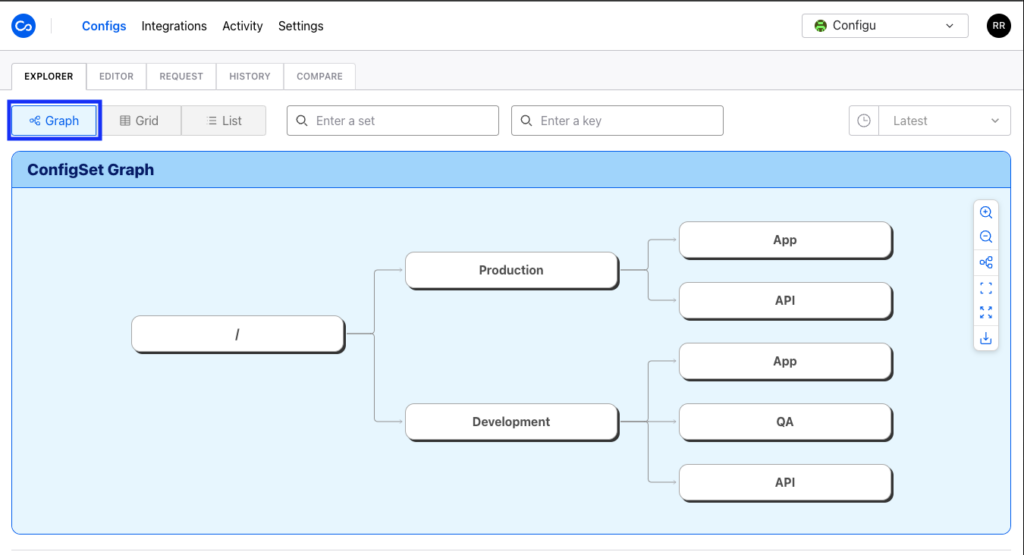
2. Ansible
Ansible is an open-source IT automation engine that simplifies the automation of provisioning, configuration management, application deployment, orchestration, and various other IT processes.
Key features of Ansible:
- Open source and free to use: Freely available and benefits from contributions from a large community of users and developers.
- Simple and easy to use: Requires minimal training to get started. Uses a human-readable language for configuration, making it accessible to a range of users.
- Agentless architecture: Does not require any agents to be installed on the managed nodes. It uses ssh for transport by default, simplifying the setup and reducing overhead.
- Secure and reliable: Features minimal moving parts and leverages existing secure transport mechanisms like openssh.
- Idempotent modules: Ansible modules are designed to be idempotent, meaning they only make changes when necessary, ensuring that repeated executions do not produce different results.
Source: Ansible
3. Terraform
Terraform is an open-source infrastructure as code (IaC) tool that enables users to provision and manage resources in any cloud or data center. It allows for the automation of infrastructure setup and management through a declarative configuration language.
Key features of Terraform:
- Infrastructure as code: Codifies cloud APIs into declarative configuration files, allowing users to automate the provisioning of infrastructure including servers, databases, firewall policies, and various other resources.
- Multi-cloud provisioning: Supports multi-cloud environments, enabling users to deploy serverless functions with AWS Lambda, manage Microsoft Azure Active Directory resources, provision load balancers in Google Cloud, and more.
- Kubernetes management: Lets users provision and manage Kubernetes clusters on AWS, Microsoft Azure, or Google Cloud, and interact with a cluster using the Kubernetes Terraform provider.
- Network infrastructure management: Automates key networking tasks such as updating load balancer target pools or applying firewall policies.
- Policy as code enforcement: Enforces policy guardrails before users create infrastructure using Sentinel policy as code.
Source: Terraform
4. Chef
Chef is an infrastructure management tool that automates the process of managing configurations and system states across various environments. It ensures consistent application of configurations in every environment with a secure, policy-based approach to infrastructure automation.
Key features of Chef:
- Infrastructure as code: Defines infrastructure as code to automate the management of configurations and system states, making the process testable and consistent across all environments.
- Multi-OS and multi-cloud support: Supports a range of operating systems including Windows, Linux, and Mac, as well as multi-cloud environments, on-premises, hybrid, and complex legacy architectures.
- Policy-based approach: Builds upon test-driven development and idempotency principles, allowing configuration and application change testing to be done in parallel.
- Single agent for configuration and compliance: Uses a single, self-updating, self-automating agent to ensure nodes are autonomous and responsible for themselves, enhancing security and scalability.
- Enterprise management with Chef Automate: Provides enterprise management and observability capabilities, including visual UIs, real-time dashboards, role-based access controls, third-party integrations, and data APIs.
Source: Chef
5. Puppet
Puppet is an open-source configuration management platform that automates the management of infrastructure as code. It helps define desired system states and ensures that the entire infrastructure conforms to those standards, saving time and reducing manual effort.
Key features of Puppet:
- Infrastructure as code: Lets users define and manage their infrastructure as code, automating the configuration of systems and ensuring consistency across environments.
- Multi-OS support: Helps configure and manage setups across both Windows and Linux environments, catering to diverse infrastructure needs.
- Node provisioning: Users can provision new nodes in cloud, hybrid, or physical deployments, simplifying the process of scaling infrastructure.
- Orchestration: Orchestrates changes and events across clusters of nodes, ensuring seamless updates and configuration changes.
- Community and customization: Backed by an active community, Puppet allows for customization and experimentation with its open-source code, driving innovation.
Source: Puppet
6. Salt
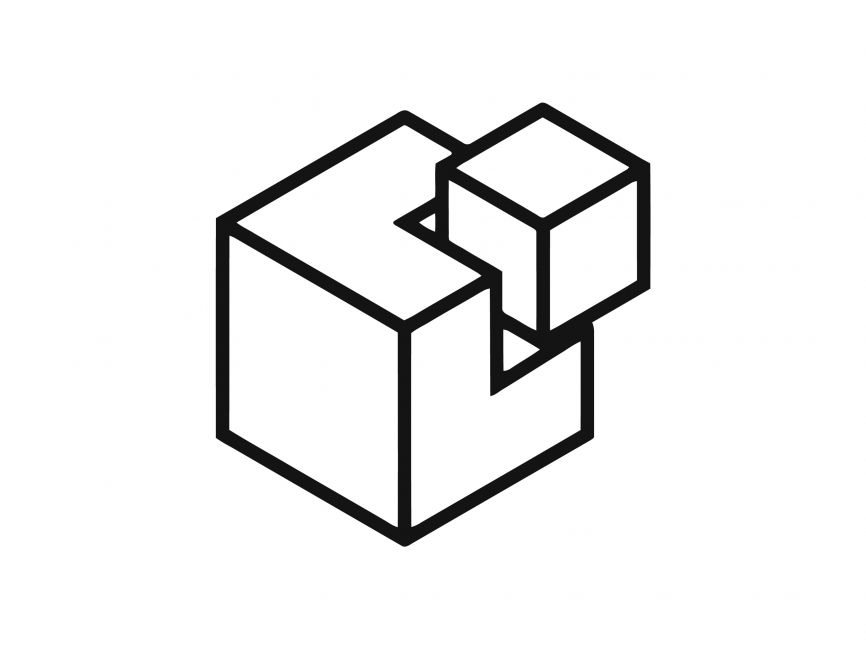
Salt is an event-driven automation tool and framework built on Python, used to deploy, configure, and manage complex IT systems. It automates common infrastructure administration tasks to ensure all components operate in a consistent desired state.
Key features of Salt:
- Configuration management: Manages operating system deployment and configuration, ensuring consistent setup across all environments.
- Software installation and configuration: Automates the installation and configuration of software applications and services.
- Comprehensive management: Manages servers, virtual machines, containers, databases, web servers, network devices, and more.
- Configuration consistency: Prevents configuration drift and ensures all systems remain in the desired state.
- Pluggable and customizable: Integrates with existing technologies.
Source: Salt
7. AWS Config
AWS Config provides a detailed view of the configuration of resources in an Amazon Web Services (AWS) account, including their relationships and configuration changes over time. It helps manage and monitor resource configurations to ensure compliance and operational efficiency.
Key features of AWS Config:
- Resource recording: Allows users to specify the resource types they want to record, enabling detailed tracking and monitoring of AWS resources. This includes EC2 instances, EBS volumes, security groups, and VPCs.
- Configuration snapshots: Users can set up an Amazon S3 bucket to receive configuration snapshots and history on request. This feature can capture the configuration state of resources at specific points in time, making it easier to audit and review changes.
- Configuration notifications: Can be integrated with Amazon SNS to send notifications about configuration changes. This real-time alerting system helps users stay informed about modifications to their resources, enabling them to respond quickly to potential issues.
- Custom queries: Supports advanced queries, including the use of sample queries or writing custom queries based on the configuration schema of AWS resources. This enables users to analyze the current configuration state of resources. It can be used to query specific attributes, filter results, and generate detailed reports.
Source: AWS
8. Bitbucket
Bitbucket, part of the Atlassian platform, is a solution for managing code repositories and CI/CD pipelines. It enhances software delivery from planning to production with integrated AI, CI/CD, and Jira integration.
Key features of Bitbucket:
- Code & CI/CD on one platform: Centralizes code and CI/CD workflows on a single platform that spans the software development lifecycle, simplifying the toolchain.
- Built-in security monitoring: Continuously monitors and helps fix security vulnerabilities during development, code review, or as part of the CI/CD pipeline with native security capabilities and integrations with partners like Snyk, Synopsys, and Sonar.
- Granular access permissions: Lets admins control permissions at the workspace, project, or repository level, or define branch or environment level permissions to maintain security and compliance.
- AI and automation: Eliminates tedious tasks with built-in AI and automation, reducing distractions and context switching by keeping developer workflows centralized.
- Platform-level CI/CD orchestration: Sets and enforces CI/CD workflows at a platform level to ensure adherence to best practices and compliance across teams.
Source: Bitbucket
Conclusion
Implementing configuration management within DevOps practices not only standardizes environments and improves deployment efficiency but also enhances security, compliance, and disaster recovery capabilities. By automating and enforcing consistent configurations, organizations can achieve greater reliability and agility in their software delivery processes.



